BLOGGING2019-06-22
7 Easy Steps To Remove Malware On WordPress
RB
Written by Ryan Bradman
No role available

Want to know how to remove malware from your WordPress sites that are infected? - Let us show you the steps to getting rid of infectious malware from your WordPress website is not a walk in the park.
It is stressful and emotionally draining. You may decide to do it yourself by installing WordPress malware removal plugins. You may also decide to search for a professional to work on your site. I advocate for the latter combined with plugins such as SucuriSecurity.
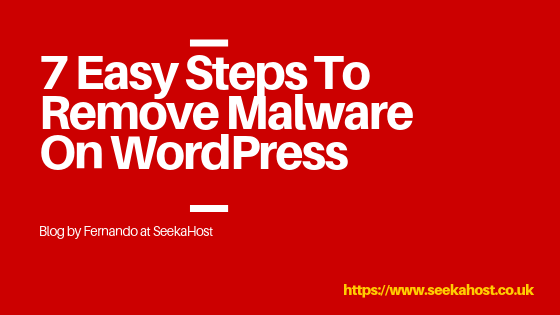 The combination will offer a mix of malware detection and file integrity scanning. You are 100% certain of effective scanning and clearing of all viruses and malware present.
So, your website is already hacked and infected with malware, what do you do? Here are some 7 easy steps that you may follow to remove malware on WordPress.
The combination will offer a mix of malware detection and file integrity scanning. You are 100% certain of effective scanning and clearing of all viruses and malware present.
So, your website is already hacked and infected with malware, what do you do? Here are some 7 easy steps that you may follow to remove malware on WordPress.
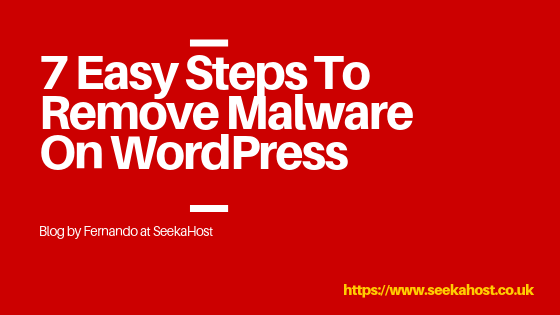 The combination will offer a mix of malware detection and file integrity scanning. You are 100% certain of effective scanning and clearing of all viruses and malware present.
So, your website is already hacked and infected with malware, what do you do? Here are some 7 easy steps that you may follow to remove malware on WordPress.
The combination will offer a mix of malware detection and file integrity scanning. You are 100% certain of effective scanning and clearing of all viruses and malware present.
So, your website is already hacked and infected with malware, what do you do? Here are some 7 easy steps that you may follow to remove malware on WordPress.
7 Steps To Remove Malware On WordPress
-
Identify the hack
-
Backup the site files and Database.
-
Download and scrutinize the Backup files
- All WordPress core files
- The wp-config.php file
- The .htaccess file
- The wp-content folder
- The database SQL file
-
Format your WordPress Site
-
Reinstall WordPress and change passwords and permalinks
-
Restore 5the Plugins, themes, and images from your backup
-
Scan your computer again and install security Plugins
Bottom Line of WordPress malware removal
Handling a hack on your website can be frustrating. However, it is essential for you to remain calm and handle the situation effectively. Following the above guideline, your site will be up and running again within no time. If you need WordPress support for malware removal, check the WordPress malware removals services.Author Profile
RB
Ryan Bradman
Guest Blogger & Outreach Expert - Interested in Writing Blogs, Articles in Business Niche | News Journalist By Profession in the United Kingdom
Share this article
Share this article

